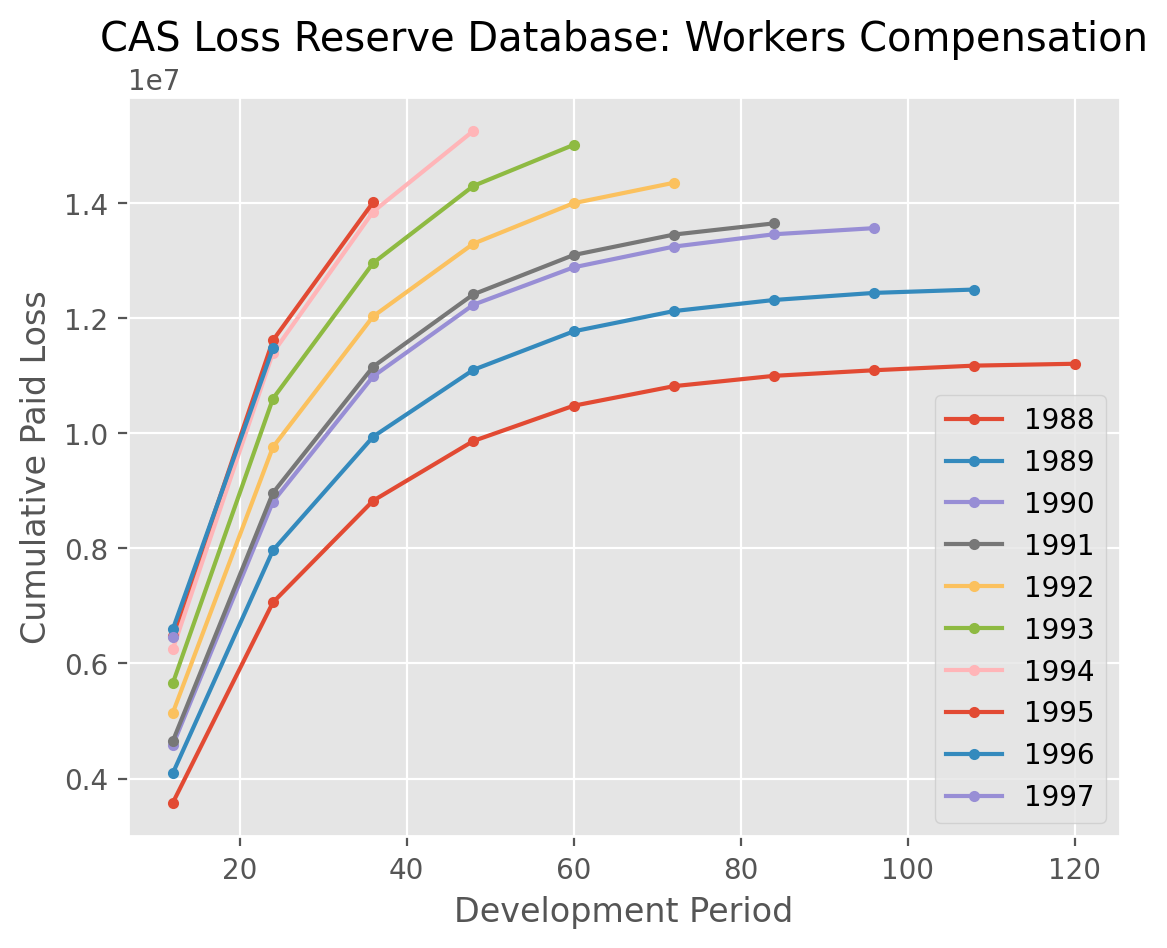Triangle Creation Basics
This example demonstrates the typical way you’d ingest data into a Triangle.
Data in tabular form in a pandas DataFrame is required. At a minimum, columns
specifying origin and development, and a value must be present. Note, you can
include more than one column as a list as well as any number of indices for
creating triangle subgroups.
In this example, we create a triangle object with triangles for each company
in the CAS Loss Reserve Database for Workers’ Compensation.
|
GRCODE |
GRNAME |
AccidentYear |
DevelopmentYear |
DevelopmentLag |
IncurLoss |
CumPaidLoss |
BulkLoss |
EarnedPremDIR |
EarnedPremCeded |
EarnedPremNet |
Single |
PostedReserve97 |
LOB |
| 0 |
86 |
Allstate Ins Co Grp |
1988 |
1988 |
1 |
367404 |
70571 |
127737 |
400699 |
5957 |
394742 |
0 |
281872 |
wkcomp |
| 1 |
86 |
Allstate Ins Co Grp |
1988 |
1989 |
2 |
362988 |
155905 |
60173 |
400699 |
5957 |
394742 |
0 |
281872 |
wkcomp |
| 2 |
86 |
Allstate Ins Co Grp |
1988 |
1990 |
3 |
347288 |
220744 |
27763 |
400699 |
5957 |
394742 |
0 |
281872 |
wkcomp |
| 3 |
86 |
Allstate Ins Co Grp |
1988 |
1991 |
4 |
330648 |
251595 |
15280 |
400699 |
5957 |
394742 |
0 |
281872 |
wkcomp |
| 4 |
86 |
Allstate Ins Co Grp |
1988 |
1992 |
5 |
354690 |
274156 |
27689 |
400699 |
5957 |
394742 |
0 |
281872 |
wkcomp |
/home/docs/checkouts/readthedocs.org/user_builds/chainladder-python/conda/latest/lib/python3.11/site-packages/chainladder/core/triangle.py:189: UserWarning:
The cumulative property of your triangle is not set. This may result in
undesirable behavior. In a future release this will result in an error.
warnings.warn(
|
Triangle Summary |
| Valuation: |
1997-12 |
| Grain: |
OYDY |
| Shape: |
(376, 3, 10, 10) |
| Index: |
[GRNAME] |
| Columns: |
[IncurLoss, CumPaidLoss, EarnedPremDIR] |
|
12 |
24 |
36 |
48 |
60 |
72 |
84 |
96 |
108 |
120 |
| 1988 |
3,577,780 |
7,059,966 |
8,826,151 |
9,862,687 |
10,474,698 |
10,814,576 |
10,994,014 |
11,091,363 |
11,171,590 |
11,203,949 |
| 1989 |
4,090,680 |
7,964,702 |
9,937,520 |
11,098,588 |
11,766,488 |
12,118,790 |
12,311,629 |
12,434,826 |
12,492,899 |
|
| 1990 |
4,578,442 |
8,808,486 |
10,985,347 |
12,229,001 |
12,878,545 |
13,238,667 |
13,452,993 |
13,559,557 |
|
|
| 1991 |
4,648,756 |
8,961,755 |
11,154,244 |
12,409,592 |
13,092,037 |
13,447,481 |
13,642,414 |
|
|
|
| 1992 |
5,139,142 |
9,757,699 |
12,027,983 |
13,289,485 |
13,992,821 |
14,347,271 |
|
|
|
|
| 1993 |
5,653,379 |
10,599,423 |
12,953,812 |
14,292,516 |
15,005,138 |
|
|
|
|
|
| 1994 |
6,246,447 |
11,394,960 |
13,845,764 |
15,249,326 |
|
|
|
|
|
|
| 1995 |
6,473,843 |
11,612,151 |
14,010,098 |
|
|
|
|
|
|
|
| 1996 |
6,591,599 |
11,473,912 |
|
|
|
|
|
|
|
|
| 1997 |
6,451,896 |
|
|
|
|
|
|
|
|
|