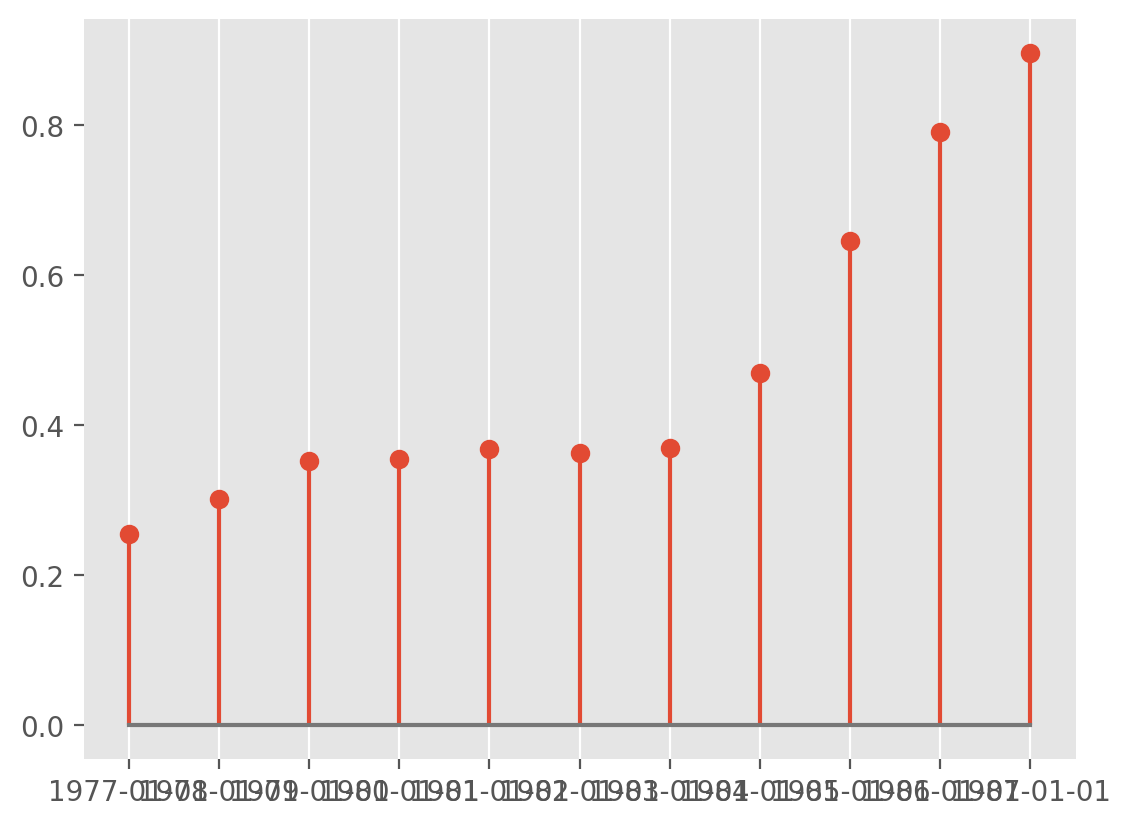Exposure Triangle#
import chainladder as cl
import pandas as pd
Although triangles have both origin and development attributes, it is often
convenient to create premium or exposure vectors that can work with loss
triangles. The Triangle class treats the development parameter as
optional. This example instantiates a ‘premium’ triangle as a single vector.
# Raw premium data in pandas
premium_df = pd.DataFrame(
{'AccYear':[item for item in range(1977, 1988)],
'premium': [3000000]*11})
# Create a premium 'triangle' with no development
premium = cl.Triangle(premium_df, origin='AccYear', columns='premium')
premium
/home/docs/checkouts/readthedocs.org/user_builds/chainladder-python/conda/latest/lib/python3.11/site-packages/chainladder/core/triangle.py:189: UserWarning:
The cumulative property of your triangle is not set. This may result in
undesirable behavior. In a future release this will result in an error.
warnings.warn(
| 1987 | |
|---|---|
| 1977 | 3,000,000 |
| 1978 | 3,000,000 |
| 1979 | 3,000,000 |
| 1980 | 3,000,000 |
| 1981 | 3,000,000 |
| 1982 | 3,000,000 |
| 1983 | 3,000,000 |
| 1984 | 3,000,000 |
| 1985 | 3,000,000 |
| 1986 | 3,000,000 |
| 1987 | 3,000,000 |
# Create some loss triangle
loss = cl.load_sample('abc')
ultimate = cl.Chainladder().fit(loss).ultimate_
loss_ratios = (ultimate / premium).to_frame()
Show code cell source
import matplotlib.pyplot as plt
plt.style.use('ggplot')
%config InlineBackend.figure_format = 'retina'
fig, ax = plt.subplots()
plt.stem(loss_ratios.index.astype(str), loss_ratios.iloc[:, 0])
ax.grid(axis='y')
for spine in ax.spines:
ax.spines[spine].set_visible(False)
plt.show();